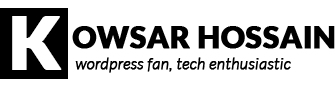Recently, as part of my job, I had to test some code against thousands of tables. Of course, I didn’t want to create them manually. Before delving into further research, I thought, why not ask ChatGPT first to help me with this? So, I asked ChatGPT to create a NodeJS module for generating 10k tables in a MariaDB database. Surprisingly, it did a pretty good job. I made some minor tweaks to the code, and it worked like a charm. Now, I’m going to share that code.
I created a folder named create-tables and within it, I added two files: index.js and package.json. The index.js file contains the code for table creation, while the package.json file contains the dependencies for the project.
File index.js:
const mariadb = require('mariadb');
// Modify this based on your database config
const pool = mariadb.createPool({
host: 'localhost',
user: '',
password: '',
database: '',
connectionLimit: 5
});
async function createTables() {
let connection;
try {
connection = await pool.getConnection();
for (let i = 1; i <= 10000; i++) {
const tableName = `test_table_${i}`;
const createTableQuery = `
CREATE TABLE ${tableName} (
id INT,
name VARCHAR(50),
email VARCHAR(255),
address VARCHAR(100)
)
`;
await connection.query(createTableQuery);
console.log(`Created table ${tableName}`);
}
} catch (error) {
console.error('Error creating tables:', error);
} finally {
if (connection) {
connection.release();
process.exit();
}
}
}
createTables();File package.json:
{
"name": "create-mariadb-tables",
"version": "1.0.0",
"description": "Node.js module to create 10000 tables in a MariaDB database",
"main": "index.js",
"scripts": {
"start": "node index.js"
},
"author": "Kowsar Hossain",
"license": "MIT",
"dependencies": {
"mariadb": "^2.5.4"
}
}To use this code, you need to install the dependencies first. To do so, open the terminal and navigate to the folder where you created the files. Then run the command: npm install. This will install all the dependencies. Finally, run the command: npm start. It will start creating the tables. Once the process is complete, you can check the database to see if all the tables have been created or not.